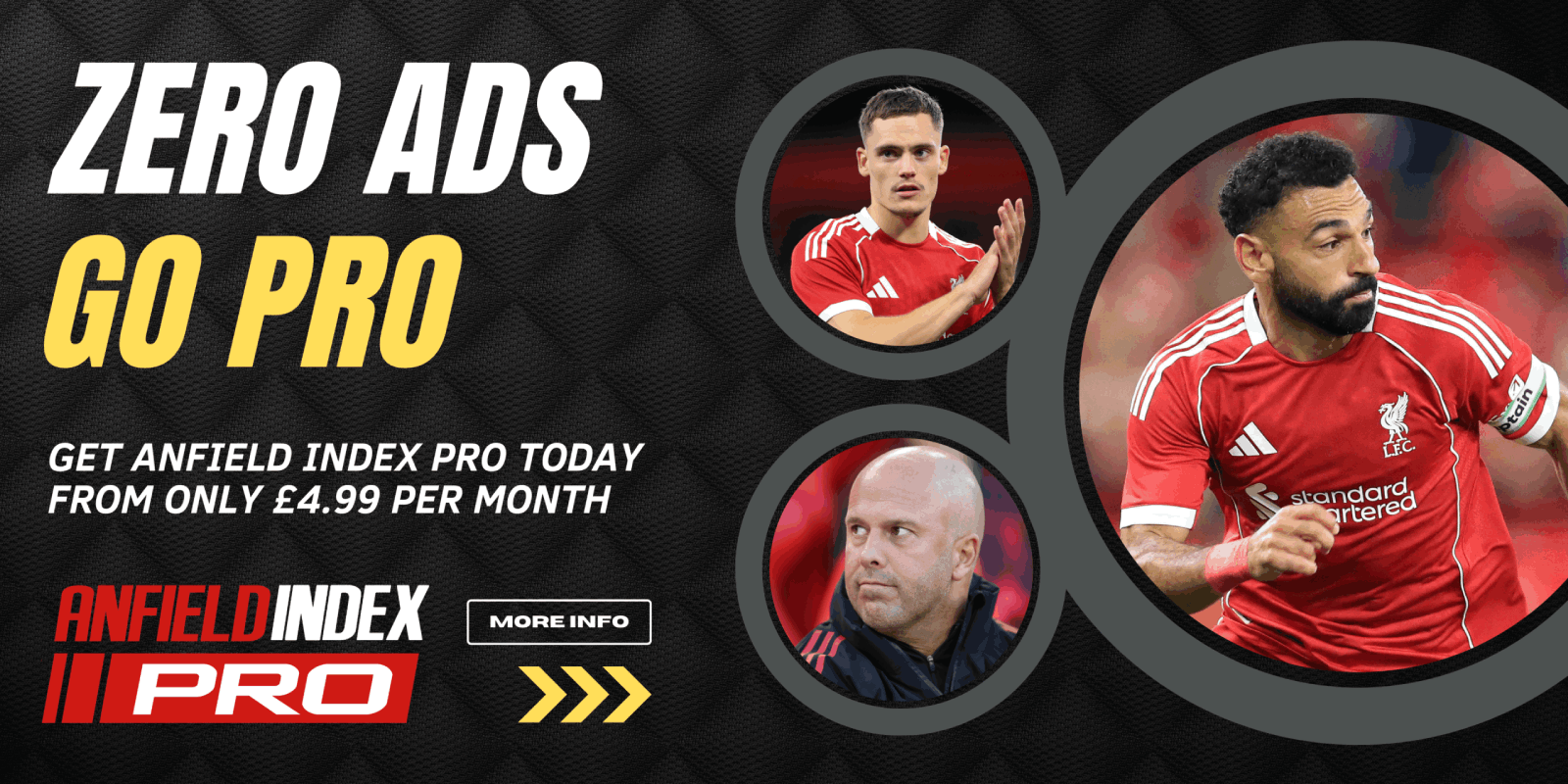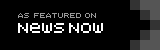We’ve all been there: you snap what feels like the perfect photo — the lighting is right, the composition is beautiful — but when you zoom in, it looks slightly soft or blurry. Whether it’s a family photo, a product shot for your small business, or an image for social media, that lack of sharpness can be frustrating. The good news? You don’t have to settle for lackluster images. With the right tools and techniques, you can give your photos a crisp, professional finish that instantly elevates their quality.
Why Image Sharpness Matters
Sharp images convey clarity, professionalism, and attention to detail. In photography and design, sharpness isn’t just about making things look “clearer” — it’s about directing attention to the right elements. For example, a portrait with sharp eyes immediately draws the viewer in, while a product photo with clean edges helps potential buyers see details that influence purchasing decisions.
For anyone looking for a quick and effective way to improve photo quality, an image sharpener can be a game-changer. These tools allow you to enhance details without having to learn complicated photo-editing software, making them perfect for both beginners and professionals.
The Science Behind Sharpening Images
Sharpening works by increasing contrast along the edges within an image. When the edges stand out more, the picture appears more defined. However, sharpening isn’t about magically adding detail that wasn’t captured — it’s about enhancing the details that already exist. Overdoing it can result in unnatural halos or graininess, so the trick lies in striking the right balance.
Professional photographers often apply sharpening at multiple stages: during initial editing, after resizing an image, or before printing. Understanding when and how to sharpen ensures your final result looks natural rather than over-processed.
When Should You Sharpen Your Images?
Not every photo needs sharpening, but there are key moments when it can make a noticeable difference:
- Low-light photos: Images taken in dim settings often look softer due to slower shutter speeds or higher ISO settings.
- Smartphone pictures: Even modern phone cameras can produce slightly soft photos, especially in tricky lighting.
- Resized images: When you reduce image size for web use or enlarge for printing, sharpness can get lost in the process.
- Detailed shots: Close-up shots of products, textures, or portraits often benefit from subtle sharpening to highlight fine details.
How to Sharpen Without Overdoing It
The biggest mistake people make when sharpening images is pushing the effect too far. Here are a few simple tips to keep your photos natural-looking:
- Zoom in while editing: Work at 100% zoom to see exactly how sharpening affects edges and details.
- Apply gradually: It’s better to sharpen in small increments rather than maxing out settings at once.
- Check the entire image: What looks good on one area might look over-processed elsewhere.
- Compare before and after: Toggle between the original and edited image to ensure you’re improving it, not introducing artifacts.
Tools That Make It Easy
You don’t have to be a professional photographer to sharpen photos effectively. Modern online tools and mobile apps simplify the process with one-click enhancements or adjustable sliders. Adobe Express, for example, allows you to sharpen photos directly in your browser — no downloads or steep learning curves required.
These tools are particularly useful for:
- Social media content creators needing fast edits before posting.
- Small business owners enhancing product photos for their websites.
- Students or professionals who want polished visuals for presentations or portfolios.
Real-Life Example: Before and After
Imagine you’re preparing a photo for an online store. The product looks great in person, but the photo feels flat. By applying just a touch of sharpening, the edges become defined, textures pop, and potential buyers can see every detail clearly. That simple edit could be the difference between a casual browser and a customer making a purchase.
Tips for Keeping Your Photos Crisp in the Future
While sharpening tools are great for fixing existing images, taking steps during the photo-taking process can minimize the need for heavy editing later:
- Use steady hands or a tripod to reduce camera shake.
- Shoot in good lighting to capture naturally crisp details.
- Avoid over-compression when saving images, as this can soften details.
- Focus carefully — especially for portraits or product shots.
These small adjustments upfront can save you editing time and improve results overall.
Final Thoughts
A well-sharpened image can transform an ordinary photo into something striking and professional. Whether you’re preparing personal memories, creative projects, or business visuals, knowing when and how to sharpen gives your photos that extra edge — literally. With today’s accessible tools, anyone can achieve crisp, clear images that stand out in a sea of blurry shots.