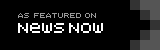Some frequently asked questions are answered below.
1) How can I access the Anfield Index Pro Content?
There are various ways to access our premium content, and we’ll cover the most common methods in this guide.
Browser: You can access the content here on our website by pressing on the “Pro” option in the header of this website.
Anfield Index App: Our dedicated app is on the Apple App Store. Unfortunately, our Android App is currently unavailable from the Google Play store.
Other Podcast Apps: Please refer to Step 3 below.
2) What’s included in my Anfield Index Pro subscription?
Whilst all Anfield Index podcasts remain available free to all, only Pro subscribers get the full-length uncut shows. Those without a subscription will only be able to listen to the first 30 minutes of selected shows, and the free podcast versions are all supported with advertisements throughout the shows. Furthermore, Pro subscribers will be able to access the VIP areas of the Discord community – this will allow you to access live shows (selected shows only), discuss exclusive LFC news/gossip, get help/advice, plus engage with our podcasters and other Pro subscribers.
3) How do I access Anfield Index Pro on my preferred podcast app?
Please note that as a private podcast, the Anfield Index Pro channel cannot be added to Spotify, Google Play, Stitcher, PocketCasts or iHeartRadio at the present time.
You MUST have a valid AI Pro Subscription before trying out the steps below, you can obtain one by visiting: https://anfieldindex.com/join
Apple Podcasts:
– Open the Podcasts app on your Apple device and then go to the top right corner and click on the three dots
– Then click the option: Follow a Show by URL…
– One you have done that you’d need to add the following URL in there: https://anfieldindex.com/feed/podcasts (or try https://www.anfieldindex.com/feed/podcasts)
– Now click Follow
– This may then prompt you for your Username and Password which you should enter now, make sure the email and password are correct per the details you signed up to Anfield Index Pro
– The Channel should now appear in your Library section – you should now be able to access all of the Anfield Index Pro podcasts.
Podcast Addict: (Android Only)
– Open Podcast Addict on Android
– Click the add button on the home screen (the plus button top right corner)
– Select RSS Feed (second line down on left) and it’ll take you to the add podcast section
– Paste https://anfieldindex.com/feed/podcasts (or try https://www.anfieldindex.com/feed/podcasts) into the address bar
– Tick the box for authentication (Premium Podcast)
– Enter the Username and Password per the details you used to sign up to Anfield Index Pro (email/password)
– Select done
Overcast: (iOS Only)
– Open the app and press the + symbol (top right)
– Now press ‘Add URL’ (top right)
– Enter https://anfieldindex.com/feed/podcasts (or try https://www.anfieldindex.com/feed/podcasts) into the box, but DO NOT press ‘ADD’ yet
– Click ‘Username & Password’
– Enter the Username and Password per the details you used to sign up to Anfield Index Pro (email/password)
– Now press ‘ADD’
– The Anfield Index Pro channel should now be available in your Overcast library
4) Will my credit/debit card details be stored by Anfield Index?
No, your credit/debit card details will not be stored by our us or our website at any point. We are using Stripe and PayPal to handle all our payments, and your details are securely stored within their encrypted platforms.
5) How long have I subscribed for?
You can subscribe on a monthly or yearly basis. There is no contract, and you can cancel at any point. Unless you decide the cancel the subscription will renew automatically for the same duration that you originally subscribed for.
6) How do I cancel my subscription?
To cancel your subscription please email [email protected] and we will arrange this for you. Please allow 2-3 working days for us to respond to cancelation requests but we will aim to action the cancelation request as quickly as we can and will reply accordingly to confirm.
7) I subscribe directly through you iOS app; how do I manage or cancel my subscription?
If you subscribe via Apple, then you need to manage your subscription via their platform. Please click here for Apple’s guide.
Have we missed anything? Please email us at [email protected] – we aim to respond to all emails within 24 hours.