Mobile Access to AI Pro
AI Pro access on our dedicated apps is now available on Apple App Store and Google Play.
Please check below for details on how to add our AI Pro podcast feed to your iOS Podcasts app or your equivalent Android app.
Please visit the FAQ page for any other questions.
AI Pro Feeds:
https://anfieldindex.com/feed/podcasts
https://username:[email protected]/feed/podcasts

In text format for you
https://anfieldindex.com/feed/podcasts
https://username:[email protected]/feed/podcasts
IOS11
- In the podcasts app
- Make sure you are on Library screen
- Tap on edit in top right corner
- Tap on the Add Podcast by URL option
- Enter the feed: https://anfieldindex.com/feed/podcasts
- Enter your username (will be your email address) and password
IOS10
- In the podcasts app
- Make sure you are on Unplayed screen
- Tap on + in top left corner
- Tap on the Add Podcast option
- Enter the feed: https://anfieldindex.com/feed/podcasts
- Enter your username (will be your email address) and password
Podcast Addict
- Open Podcast Addict on Android
- Click the add button on the home screen (the plus button top right corner)
- Select RSS Feed (second line down on left) and it’ll take you to the add podcast section
- Paste https://anfieldindex.com/feed/podcasts into the address bar
- Tick the box for authentication (Premium Podcast)
- Enter your username (will be your email address) and password
- Select done
Thanks to @ElGrinchoid – Phil – for these.
BeyondPod Podcast Manager
- Make sure you are on the “What to Play” screen
- Tap on the top left corner
- Tap on “+ ADD FEED”
- Tap on top right corner
- Tap on Enter Feed Address
- Enter the feed: https://anfieldindex.com/feed/podcasts
- Tap Advanced Settings
- Enter a Feed Name of your choice (AIPro)
- Enter your Username (will be your email address) and Password under Feed Authentication section
- Tap Save in the top right corner
DoggCatcher
- Open DoggCatcher App
- Click on the top left icon
![]()
- Click on the Subscribe button
- Scroll across the options at the top until you see the Advanced option as show below.

- Once you click on the Advanced option a screen will appear where you will need to fill in the fields
RSS URL: https://anfieldindex.com/feed/podcasts
Nickname: AI Pro
- -Scroll further down to find the Advances area where you’ll need to enter your Username (will be your email address) and Password.
- Click the OK button in the bottom right corner
- Your feed should now be added to the front page as AI Pro
Any problems, please do not hesitate to contact us – click here